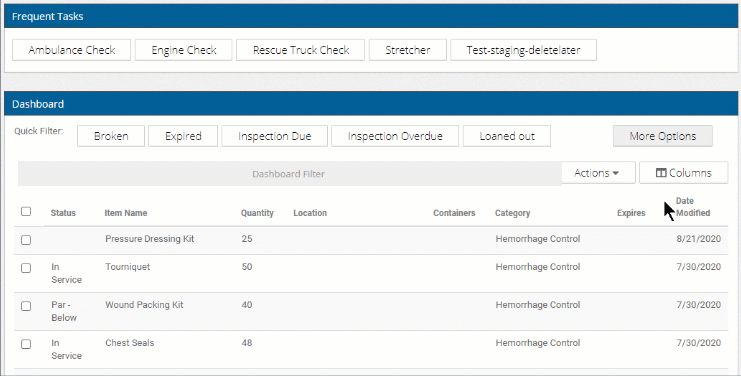Dashboard Columns
The columns on the Dashboard can be changed from the default settings.
- On the Dashboard, click Columns.
- Uncheck the boxes for columns you don't want.
- Check the columns you do want.
-
Scroll down to the bottom of the list and click Done.